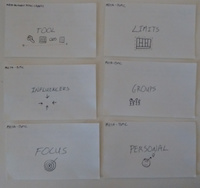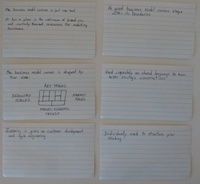Third Stage: Meta-BMC - what makes a good business model canvas?
Research of known effective materials:
Udacity course: How to Build a Startup, Lesson 4: Business Models and Customer Development
- Hypothesis Or Guesses
- Hypothesis testing
Strategyzer: Business model canvas instruction manual
Strategyzer: Designing crystal clear business model canvases
Strategyzer: Business model design space card deck
Christian Doll Copy of the Business model design space card deck
Yves Pigneur Slide deck for Disruptive Business Model
Strategyzer: The business model canvas one page pdf:
Google docs Template for the business model canvas Make sure to view the entire canvas here - there are sticky notes 'outside' the document.
Business Model Canvas "Fiddle"
Incorporation:
Card deck one of two: Meta Business Model Canvas
The business model canvas is just one tool. It has a place in the continuum of broad view and narrowly focused resources for modelling businesses. The business model canvas is shaped by four areas: Left is industry forces, Top is key trends, right is market forces, bottom is macro-economic trends Zooming in gives us customer development and agile engineering. A good business model canvas stays within it's boundaries. Sketch out new business ideas or visualize existing businesses. Used corporately as shared language to have better strategic conversations. Individually used to structure your thinking.
Card deck two of two: What makes a good business model canvas?
Coarse grained visual indicators:
A large rectangle, suitable for the environment and the participants.
Regular size 3x3" post it notes
Black only, standard sharpie
Ground rules for physical and virtual canvases:
Don't write on the canvas.
Keep things flexible with mobile ideas on stickys.
Move things on and off the canvas.
Include text and imagery on each sticky.
Do not use a white board, as it will encourage writing on the canvas
directly, diluting it's effectiveness.
As we find insights, we will change the canvas by moving stickys off or
adding new ones.
One idea per sticky
Don't make bullet points on stickys.
Use two sticky notes to describe two different concepts.
Like physical store sales and your companys web-store.
It is supposed to be dynamic.
This approach allows you to play with the elements of the business model
to gain understanding.
Use these same concepts for physical and virtual canvases
Whether a paper on the wall or the business model canvas fiddle, follow
the same concepts of what makes a good business model canvas.
Execution:
Print out many of the business model canvases, then draw your iconagraphy and start populating based on the questions at the current level. Don't worry about perfection, but do start with a real value proposition you want to test. Do focus on meeting the standards of the tool. That is, don't dig deep into the business model canvas book or the value proposition detailed questions yet. Stay focused on just the highest level for right now, then stage 4 and 5 of the program overview will allow you to get hyper focused when you are ready.
Specifically, as you develop business model canvases, don't get distracted by the detailed components of what makes a key partner for example. Just answer the top level questions: "What key partners and suppliers are neccessary to make the busines model work?" and "Who are your customers, and why would they buy?"
Here is a simple SVG business model canvas created in inkscape. It will not print correctly from inkscape, but looks close enough when printed from Firefox on linux to a HP OfficeJet PRO X576DW MFP.
Lessons learned:
Meta-BMC cards took 10 minutes for straight through memorization What makes a good BMC cards to 27 minutes for straight through memorization
It's so powerful. It's so encouragingly effective. Actually went through this research, incorporation stages, and I am transformed through the study and knowledge. Now for the execution part. Now to make a business model canvas according to the known effective execution materials from the Steve Blank resources:
Links to the exact materials used:
A large rectangle, suitable for the environment and the participants:
24" x 36" Heavyweight poster board
Regular size 3x3" post it notes
Example canvases
![Example one]
(/images/learning/thumbnails/Large_canvas_example_one.jpg)

2018-03-09 16:11 Second pass.
More than 20 BMC's created on a variety of materials and formats. Lessons learned:
Fine point sharpie marker is the one you want: Do not get ultra fine or wide tip. Do not get different colors. The text+imagery on each sticky should all be the same color, black. The stickys themselves can be a wide variety of colors.
Small option:
Use the ![]() 8.5x11
canvas with iconagraphy for tabletop, individual education sessions that
are impromptu or otherwise restricted by context. Use a 'regular' pen
or whatever fully functional tool you have on hand. Non-smearing is
ideal. Use the 2"x1.5" stickies in a vertical orientation. Off-brand
2.5x1.5" stickies: Link: http://a.co/i8XPLlI
8.5x11
canvas with iconagraphy for tabletop, individual education sessions that
are impromptu or otherwise restricted by context. Use a 'regular' pen
or whatever fully functional tool you have on hand. Non-smearing is
ideal. Use the 2"x1.5" stickies in a vertical orientation. Off-brand
2.5x1.5" stickies: Link: http://a.co/i8XPLlI
Mid range option:
Use the Office Depot 20"x23" Self-stick tabletop easel pad with 2" square stickies. This is the default size that will function for most contexts. Draw the canvas on the top half of the paper while still mounted in the easel pad. Tear off the paper and hang on the wall, then fold up and put out of sight the easel pad. This is to discourage writing on an easel pad - it's like candy - hide it. This approach gives you a dedicated tool that is self contained. The 2"x1.5" stickies are slightly too small for sharpie work, but are fine for good for a single piece of paper because they work vertically.
Large size option:
For 13+ feet viewing distance, or more than 8 participants, use the office depot 22"x28" White poster board with 'regular' stickies. Regular size 3x3" post it notes
Bring a role of blue masking tape to hang up the poster board. 3M Scotch-Blue 2090 60 yds Length x 2" Width Amazon
On both the mid, and large scale, use a Standard, fine-point sharpie.
2018-03-15 09:37 Third pass
The Business Model Fiddle website (with the modifications described is still truly excellent. The learning points here are that there is real value in both approaches. Experientially, the physical movement of the stickies on and off a paper canvas is far superior to the digital equivalent.
There are many contexts in which the digital canvas excels: such as a presentation with live updates. (Vimimum on chrome with bmfiddle.com is very fast and straight forward). As a portable tool, the digital version is unsurpassed. For the initial capturing as well as 'snapshots' to track progress is also faster with the bmfiddle.
The core concepts of what makes a good BMC can be applied across both physical and digital mediums effectively.
Action items: Any business model canvas training program should have both parts. It should have a primarily physical component and a secondary digital component. A split of about 80/20 by default, but can change drastically based on the audience. Both are required, as they complement each other and enhance the immersion of the training and the overall effectiveness of the tool.