Your application icons look great. They are saved in .svg format, loaded into Qt Designer, and distributed with pyinstaller as resource files.
Except on windows 7.
No error messages, no crashes, no information on why the icons are missing.
The issue is the included qsvg4.dll distributed with the application by pyinstaller. It appears to be the wrong file.
On your development windows machine, you see the following qsvg4.dll files:
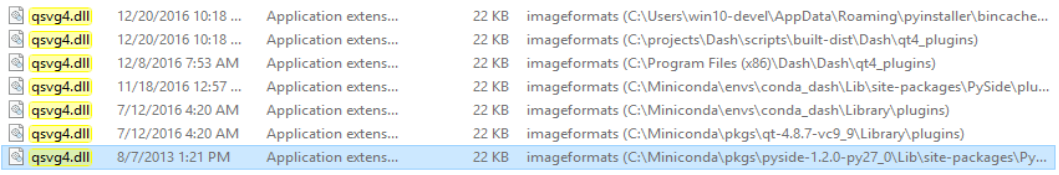
Not all 22KB files are the same. Look at the file sizes in detail:
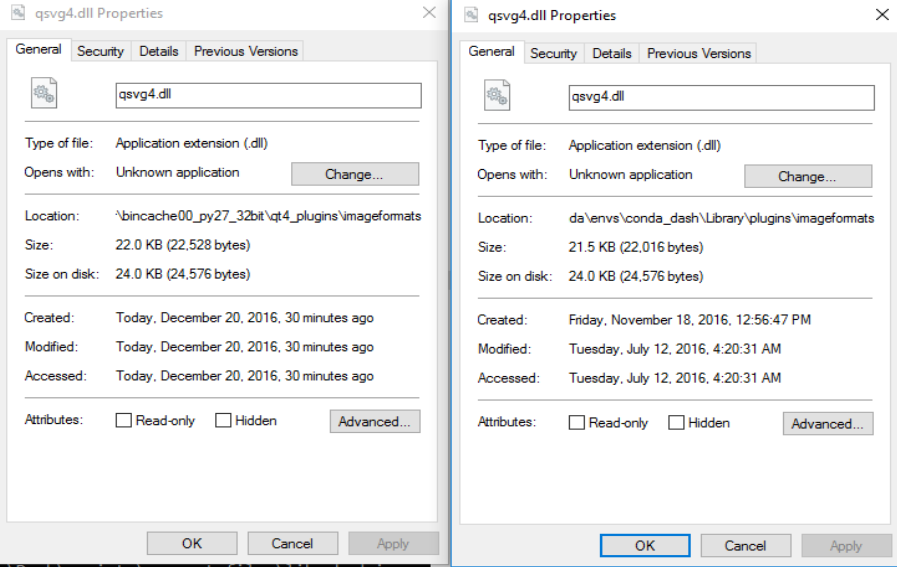
You must use the 22,016KB version in the runtime distributable. No amount of pyinstaller machinations, includes, or path updates seem to make this possible. You must overwrite the pyinstaller included file at the location:
<program files>\<application name>\qt4_plugins\imageformats\
With the qsvg4.dll file that is 22,016KB in size. In Dash, this is done by a directive in the InnoSetup installation file, after the application has been installed. When using appveyor, make sure the environment names match precisely, as you are hard-coding file locations such as:
Source: "C:\Miniconda\envs\conda_dash\Library\plugins\imageformats\qsvg4.dll"; \
DestDir: "{app}\dash\qt4_plugins\imageformats"; Flags: recursesubdirs ignoreversion